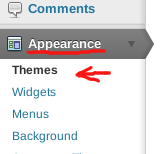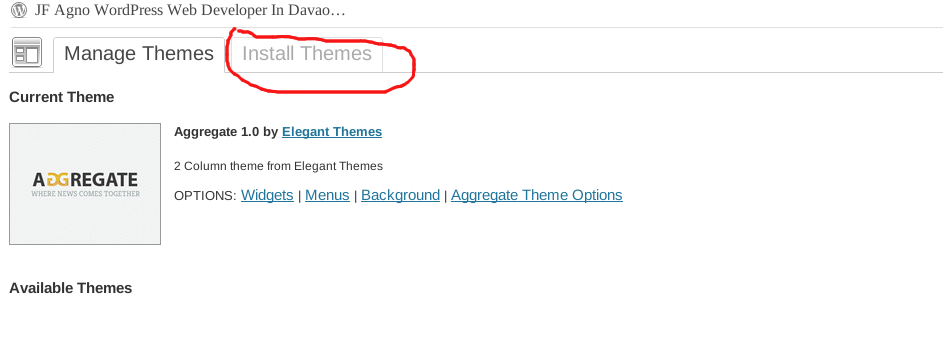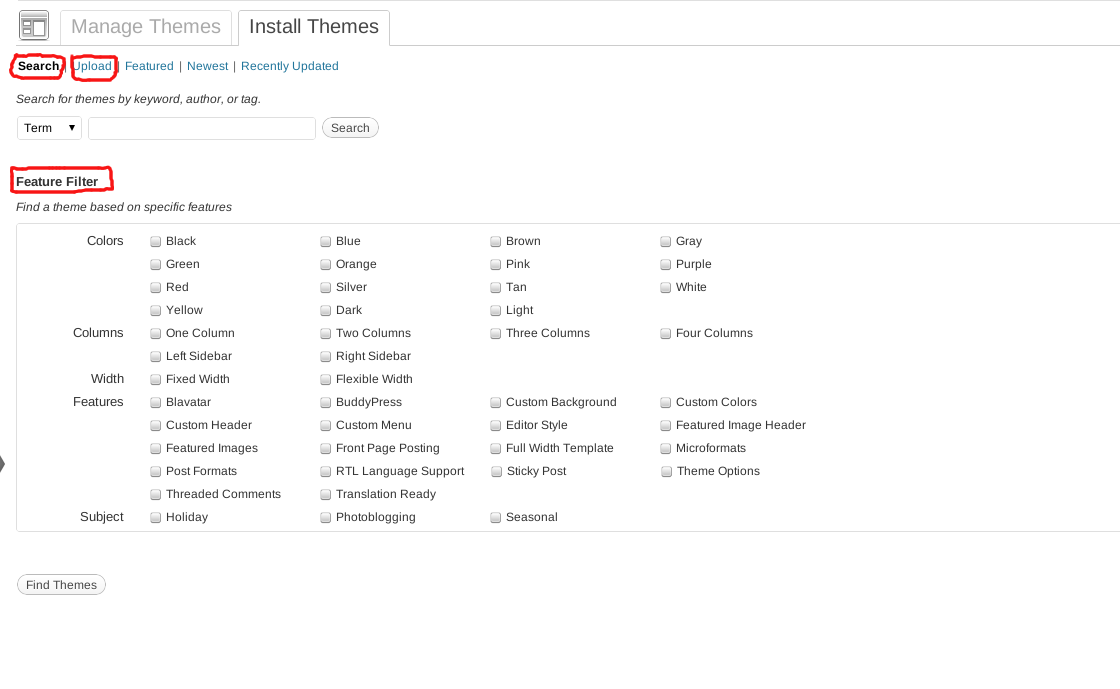How to Add a New Theme in WordPress For Beginners
1. Go to your WordPress dashboard and go to Appearance and under Appearance click Themes
2. After that you will see all the themes or theme installed in your site as for me i’m using elegant themes now click Install Themes
3. There are two ways you can install a theme in your site by doing a search or uploading a zip file. For the search just type in the name of the theme you want and hit search and you can use the search filter as well. For uploading a zip file what I mean about this is that for example i bought a theme and you downloaded the theme file and that file is a zip file, by using the Upload feature you can upload that file directly to the site.
And that is it if you have questions or clarifications please feel free to comment below.
Thanks!
Need Help With Your Websites?
Hi, I’m JF and I'm here to make sure your websites are optimized.